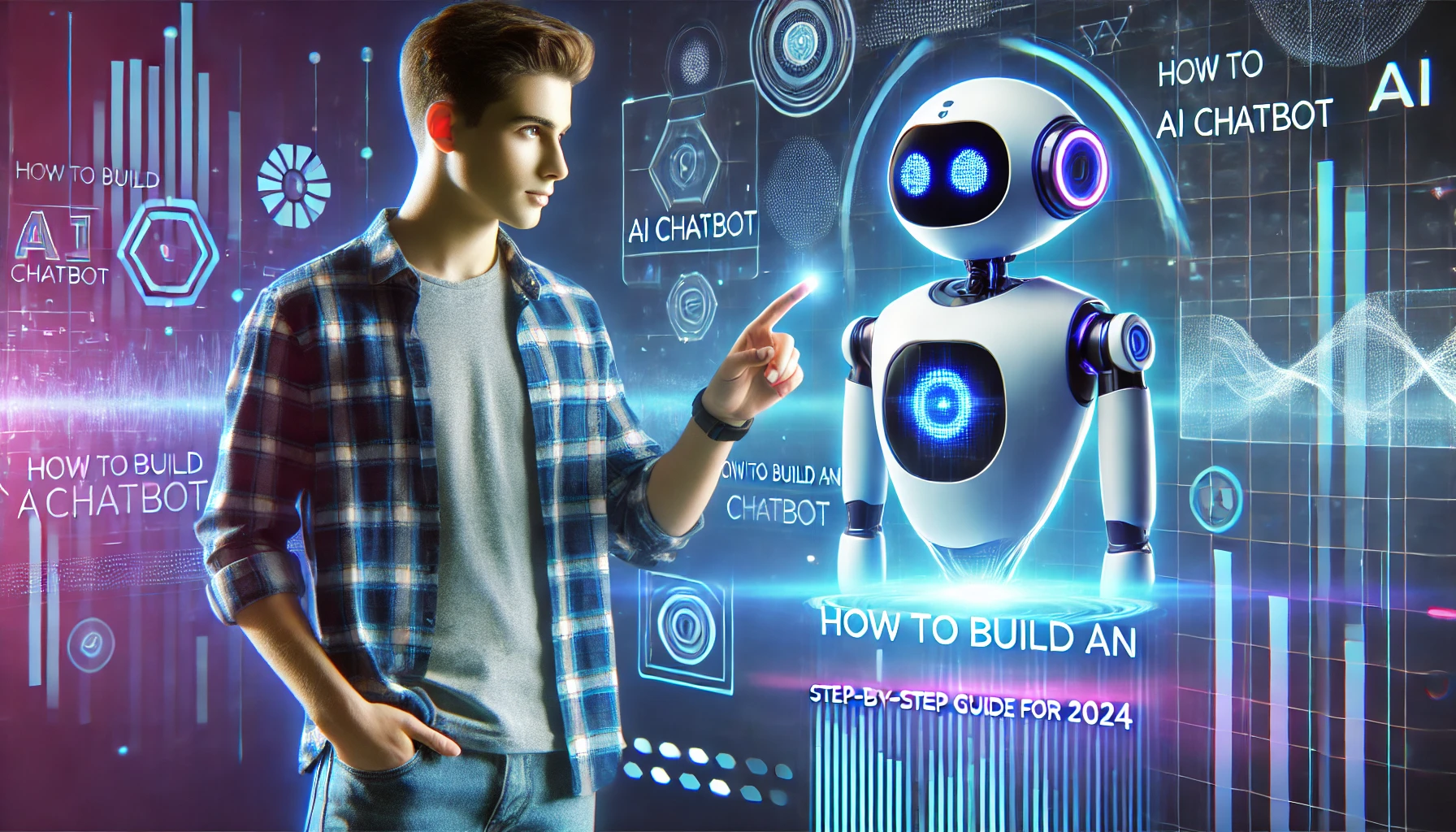Artificial Intelligence (AI) chatbots are revolutionizing the way businesses interact with customers, automate tasks, and improve user experiences. Whether you’re a developer, entrepreneur, or tech enthusiast, building an AI chatbot has never been easier. In this comprehensive guide, we’ll walk you through the process of creating your own AI chatbot, from choosing the right tools to deploying it for real-world use.
Why Build an AI Chatbot?
AI chatbots are in high demand across industries for their ability to:
- Provide 24/7 customer support
- Automate repetitive tasks
- Enhance user engagement
- Reduce operational costs
With tools like OpenAI’s ChatGPT, Google Dialogflow, and Microsoft Bot Framework, building a chatbot is now accessible to everyone, even if you’re not a coding expert.
Step 1: Define Your Chatbot’s Purpose
Before diving into development, ask yourself:
- What problem will the chatbot solve?
- Who is the target audience?
- What platforms will it operate on (e.g., website, WhatsApp, Facebook Messenger)?
Example Use Cases:
- Customer support chatbot
- E-commerce assistant
- Personal productivity bot
Step 2: Choose the Right Tools and Frameworks
Here are some popular tools for building AI chatbots:
- OpenAI GPT-4: For advanced natural language processing (NLP) and conversational AI.
- Google Dialogflow: A no-code platform for building conversational agents.
- Microsoft Bot Framework: Ideal for integrating chatbots with Microsoft products.
- Rasa: An open-source framework for developers who want full control over their chatbot.
- Hugging Face Transformers: For custom NLP models.
Step 3: Design the Conversation Flow
A good chatbot needs a well-designed conversation flow. Use tools like Figma or Whimsical to map out user interactions.
Key Elements to Include:
- Greetings and introductions
- User intent recognition
- Fallback responses for unclear queries
- Call-to-action prompts (e.g., “Would you like to speak to a human agent?”)
Step 4: Develop and Train Your Chatbot
- Set Up the Environment:
- Install necessary libraries (e.g., Python, TensorFlow, or PyTorch).
- Use APIs like OpenAI’s GPT-4 for NLP capabilities.
- Train the Model:
- Feed the chatbot with sample conversations.
- Use datasets like Cornell Movie Dialogues Corpus or create your own.
- Integrate with Platforms:
- Use APIs to connect your chatbot to platforms like Slack, WhatsApp, or your website.
Step 5: Test and Optimize
- Test for Accuracy: Ensure the chatbot understands user intents correctly.
- Optimize for Speed: Reduce response time for a seamless user experience.
- Gather Feedback: Use analytics tools to monitor performance and improve over time.
Step 6: Deploy and Monitor
Once your chatbot is ready, deploy it on your chosen platform. Use tools like Google Analytics or Bot Analytics to track usage and identify areas for improvement.
Conclusion
Building an AI chatbot is no longer a complex task reserved for experts. With the right tools, a clear purpose, and a well-designed conversation flow, you can create a chatbot that enhances user experiences and drives business growth. Start your AI chatbot journey today and stay ahead in the world of automation!